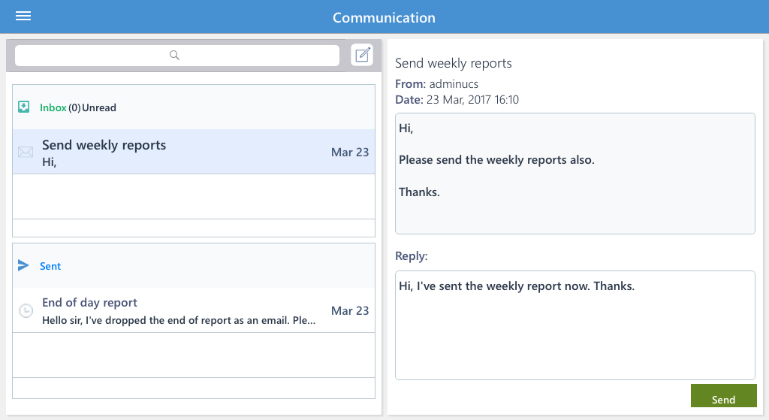-
Backoffice
-
- Customer
- Custom Targets
- Golden Points
- Sales Target
- Approvals
- Incentives
- Survey
- Asset Management
- Merchandising
- Commission
-
- MSL Management
- Customer Product Code
- Supplier Product Codes
- FSR Target Definition
- SKU Wise Target Definition
- Minimum Product Stock
- Customer Level Discount Limits
- VAT Rules
- Manage Product Images
- Product Assignment
- Manage Product Group
- Assign Product Group
- Manage Product MSL Group
- Product MSL Group Assignment
- Manage Products
- Maximum FOC Quantity Definition
- Distribution Targets
-
Android
-
iPad
Communication
You can send or receive messages to and from your colleagues and supervisors inside this module.
To open communications module, tap on ‘Communication’ in menu pane.
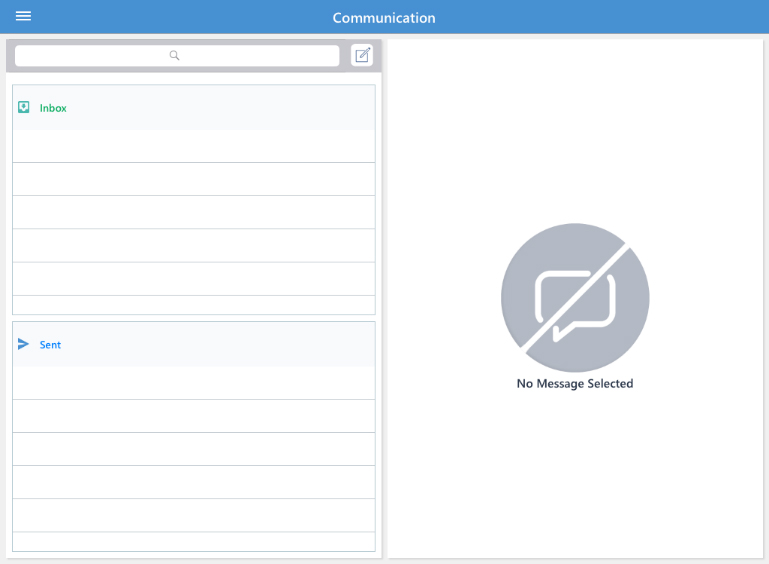
There are 3 sections in this screen; Inbox, Sent, and Message area.
The incoming messages will be displayed Inbox section. The outgoing messages will be displayed in Sent section. When you click on a message, it will be displayed in the Message area.
To create a new message, tap on ![]() icon.
icon.
A new pop up window will be displayed.
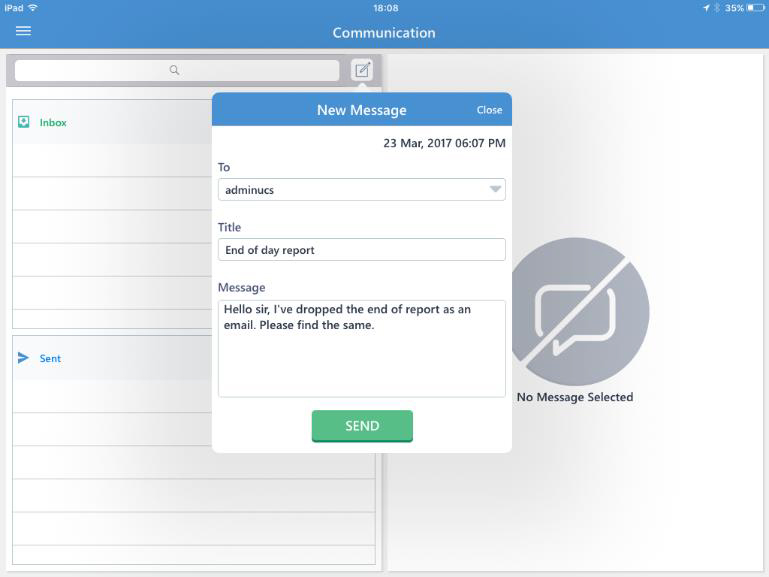
Select the recipients of the message. You can select multiple recipients at a time.
Enter the title and body of the message. Then tap on Send.
You will receive a confirmation that the message has been sent.
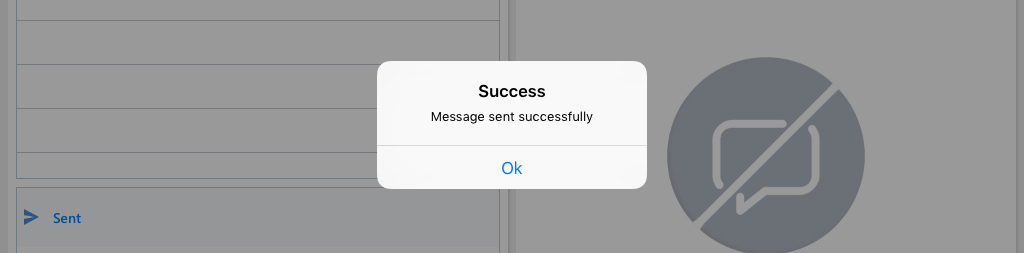
To view an incoming message, tap on the message in Inbox tab.
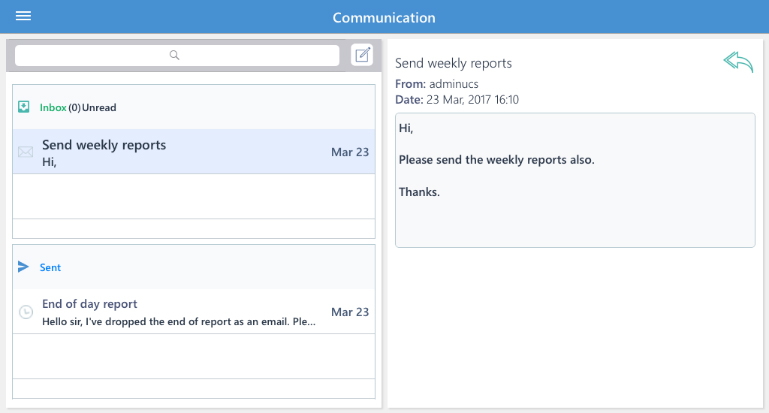
To reply to the message, tap on ![]() button.
button.
Enter the reply message and then tap on Send.