Help Center
-
Backoffice
-
- Customer
- Custom Targets
- Golden Points
- Sales Target
- Approvals
- Incentives
- Survey
- Asset Management
- Merchandising
- Commission
-
- MSL Management
- Customer Product Code
- Supplier Product Codes
- FSR Target Definition
- SKU Wise Target Definition
- Minimum Product Stock
- Customer Level Discount Limits
- VAT Rules
- Manage Product Images
- Product Assignment
- Manage Product Group
- Assign Product Group
- Manage Product MSL Group
- Product MSL Group Assignment
- Manage Products
- Maximum FOC Quantity Definition
- Distribution Targets
-
Android
-
iPad
FSR Target Definition
Print
Last UpdatedAugust 17, 2022
Using FSR Target Definition, you will be able to define targets for your team in terms of either quantity or value. Only excel import option is available for this.
There will be three parameters for defining targets- Primary, Secondary, and Tertiary classification. Based on the configuration that is set, the values that are to be fed into these columns will vary. You can contact SalesWorx support team for assistance.
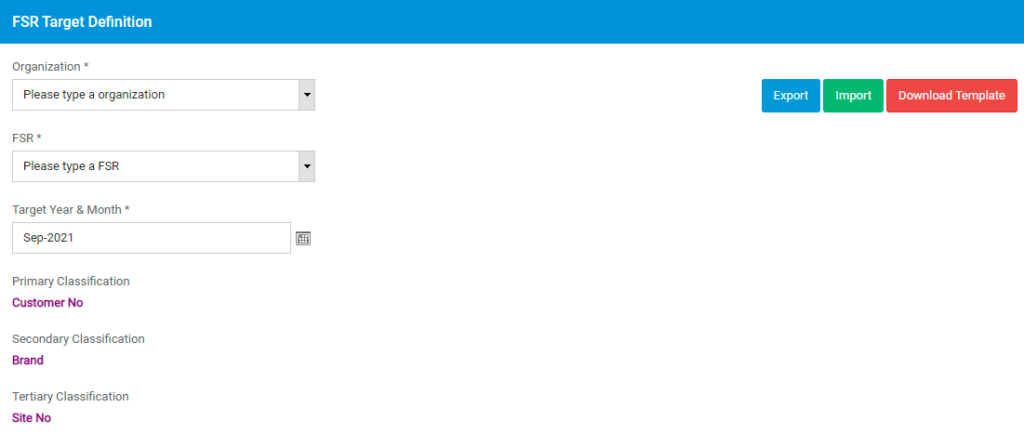
To import targets, select an organization and then click on Import.
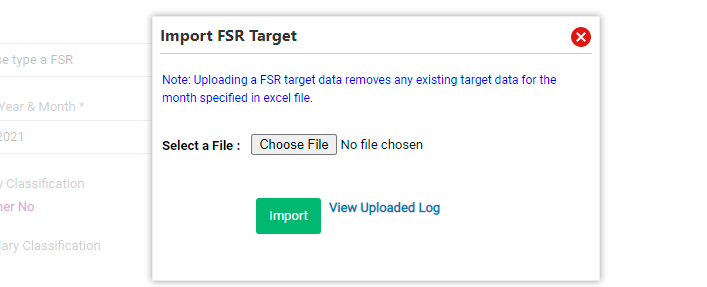
Select a file by clicking on Choose File option and then click on Import. You will receive a message if the targets are imported successfully. If there are any errors, you will be able to view them by clicking on View Uploaded Log button.
On This Page
