-
Backoffice
-
- Customer
- Custom Targets
- Golden Points
- Sales Target
- Approvals
- Incentives
- Survey
- Asset Management
- Merchandising
- Commission
-
- MSL Management
- Customer Product Code
- Supplier Product Codes
- FSR Target Definition
- SKU Wise Target Definition
- Minimum Product Stock
- Customer Level Discount Limits
- VAT Rules
- Manage Product Images
- Product Assignment
- Manage Product Group
- Assign Product Group
- Manage Product MSL Group
- Product MSL Group Assignment
- Manage Products
- Maximum FOC Quantity Definition
- Distribution Targets
-
Android
-
iPad
Customer FOC Discount Rules
Using Customer FOC Discount Rules, when a customer is eligible for a discount, the salesman can decide whether to give the amount as discount, or to give items worth the discounted amount as FOC.
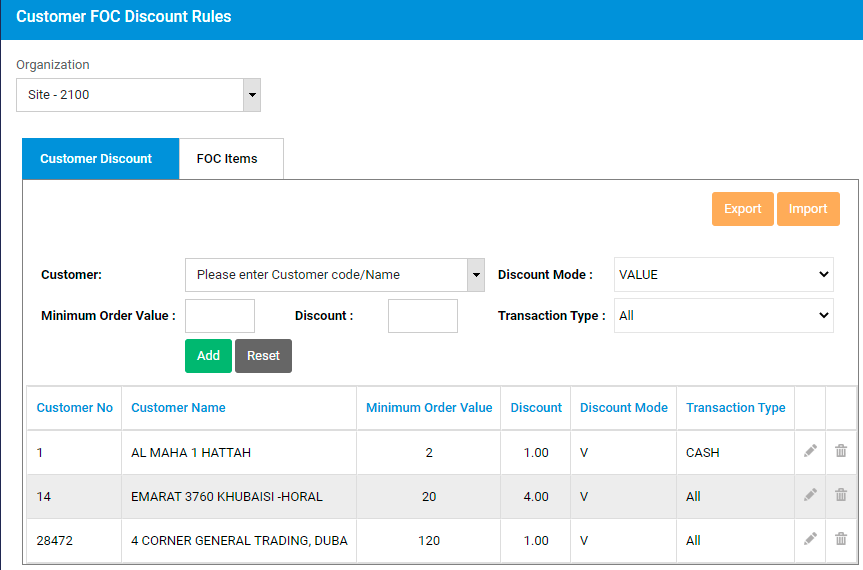
Select an organization from the drop down. All the defined discount rules will be populated in the table below.
To add a new discount rule, select a customer and discount mode- VALUE or PERCENTAGE. Enter the minimum order value and Discount, and select a transaction type if applicable.
Click on Add button. You will get a confirmation message and the newly added discount rule will be added to the table below.
You can also import the discount rules using an excel file by clicking on Import button.
To define the FOC Items, click on ‘FOC Items’ tab.
The existing FOC items list will be populated.
To add a new item as FOC item, select the item from the dropdown and click on Add button.
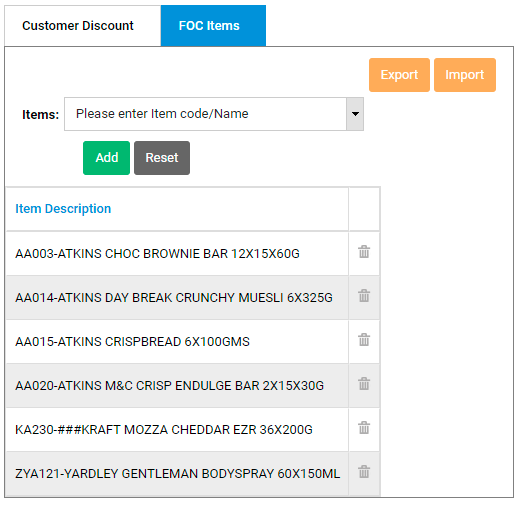
You will receive a confirmation, and the item will be added to the list of FOC items.
