Help Center
-
Backoffice
-
- Customer
- Custom Targets
- Golden Points
- Sales Target
- Approvals
- Incentives
- Survey
- Asset Management
- Merchandising
- Commission
-
- MSL Management
- Customer Product Code
- Supplier Product Codes
- FSR Target Definition
- SKU Wise Target Definition
- Minimum Product Stock
- Customer Level Discount Limits
- VAT Rules
- Manage Product Images
- Product Assignment
- Manage Product Group
- Assign Product Group
- Manage Product MSL Group
- Product MSL Group Assignment
- Manage Products
- Maximum FOC Quantity Definition
- Distribution Targets
-
Android
-
iPad
Redemption Rules
Print
Last UpdatedAugust 18, 2022
Redemption rules are used to define collection of empty packets and issue FOC items against the collected packets.
To see the set redemption rules, select the organization from the dropdown.
The rules will be displayed.
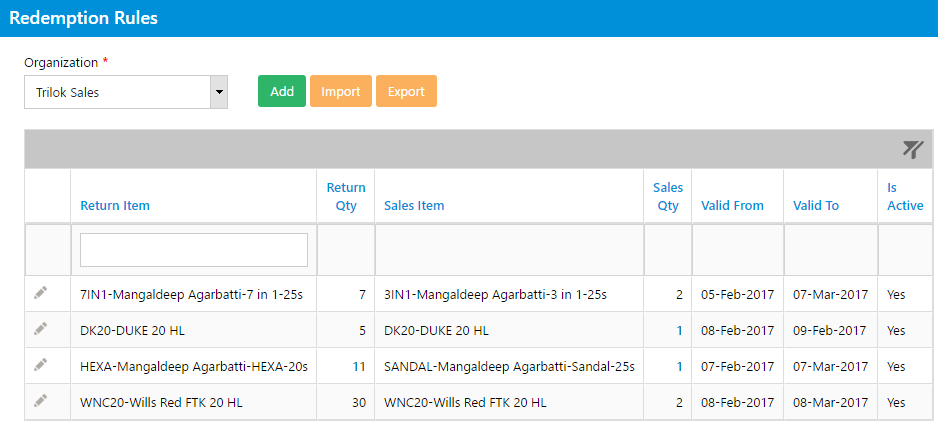
To edit a redemption rule, click on Edit button.
To add a new redemption rule, click on Add button.
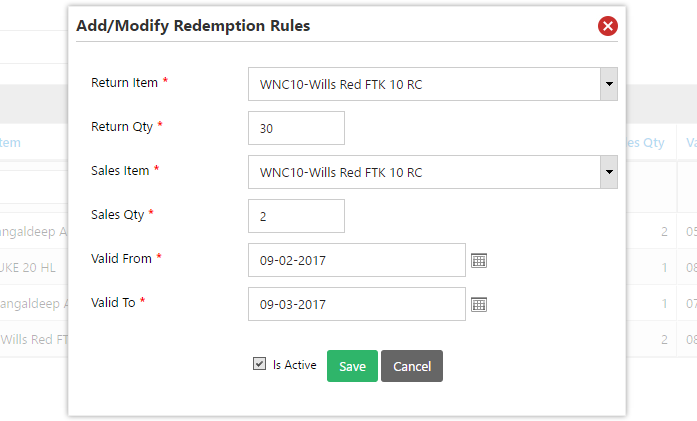
Select a return item, and its quantity. Select an FOC item and its quantity.
Choose the From and To dates.
Click on Save to save the redemption rule.
On This Page
