Help Center
-
Backoffice
-
- Customer
- Custom Targets
- Golden Points
- Sales Target
- Approvals
- Incentives
- Survey
- Asset Management
- Merchandising
- Commission
-
- MSL Management
- Customer Product Code
- Supplier Product Codes
- FSR Target Definition
- SKU Wise Target Definition
- Minimum Product Stock
- Customer Level Discount Limits
- VAT Rules
- Manage Product Images
- Product Assignment
- Manage Product Group
- Assign Product Group
- Manage Product MSL Group
- Product MSL Group Assignment
- Manage Products
- Maximum FOC Quantity Definition
- Distribution Targets
-
Android
-
iPad
Distribution Targets
Print
Last UpdatedAugust 18, 2022
Distribution targets are the target number of customer outlets that are supposed to be billed by a salesman per brand. Target will be defined on a monthly basis.
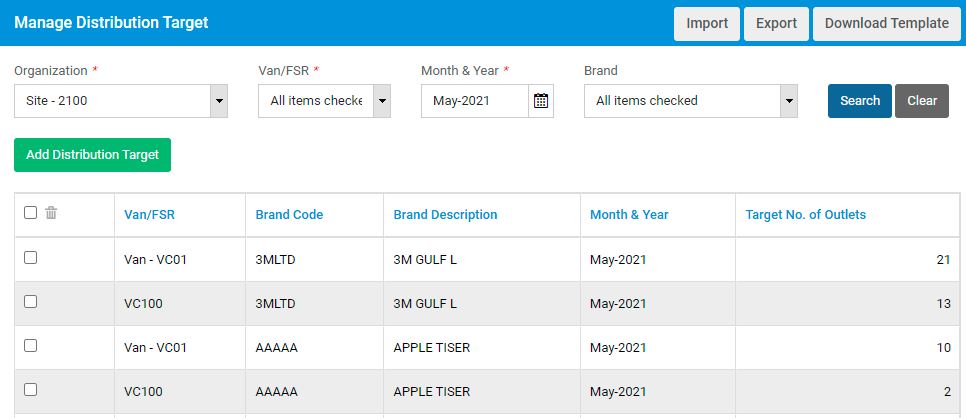
To add a new distribution target, click on Add Distribution Target button. A pop up will be displayed.
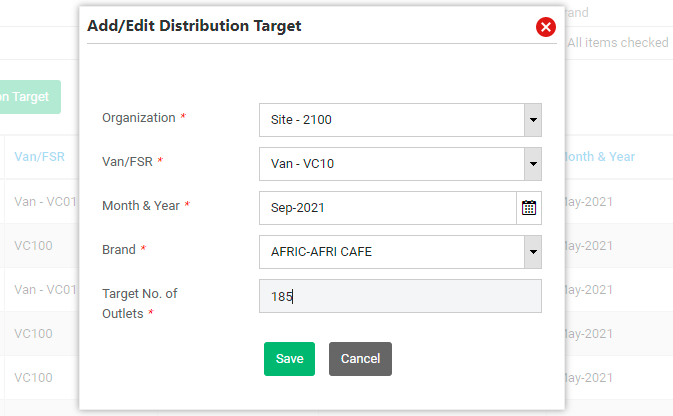
Select the organization, Van/FSR, Month & Year, and Brand.
Enter the target number of customer outlets that are to be billed against the brand that was selected.
Click on Save button to save target definition.
You can also import distribution targets using an excel file by clicking on Import button.
On This Page
