-
Backoffice
-
- Customer
- Custom Targets
- Golden Points
- Sales Target
- Approvals
- Incentives
- Survey
- Asset Management
- Merchandising
- Commission
-
- MSL Management
- Customer Product Code
- Supplier Product Codes
- FSR Target Definition
- SKU Wise Target Definition
- Minimum Product Stock
- Customer Level Discount Limits
- VAT Rules
- Manage Product Images
- Product Assignment
- Manage Product Group
- Assign Product Group
- Manage Product MSL Group
- Product MSL Group Assignment
- Manage Products
- Maximum FOC Quantity Definition
- Distribution Targets
-
Android
-
iPad
Custom Targets
Custom Targets are set so that these values can be referred to, while preparing some of the reports. For example, call targets are referred to while preparing War Room Score Board report.
Manage Targets
In Manage Targets screen, you will be able to define Calls Target, Effective Calls Target, and SKU per Effective Call Target.
Calls Target: Number of customer visits that are to be made on each calendar day. For each day of month, the targets can vary.
Effective Calls Target: Number of productive visits that are to be made on each calendar day.
SKU per Effective Call Target: Number of items to be billed per productive visit on each calendar day.
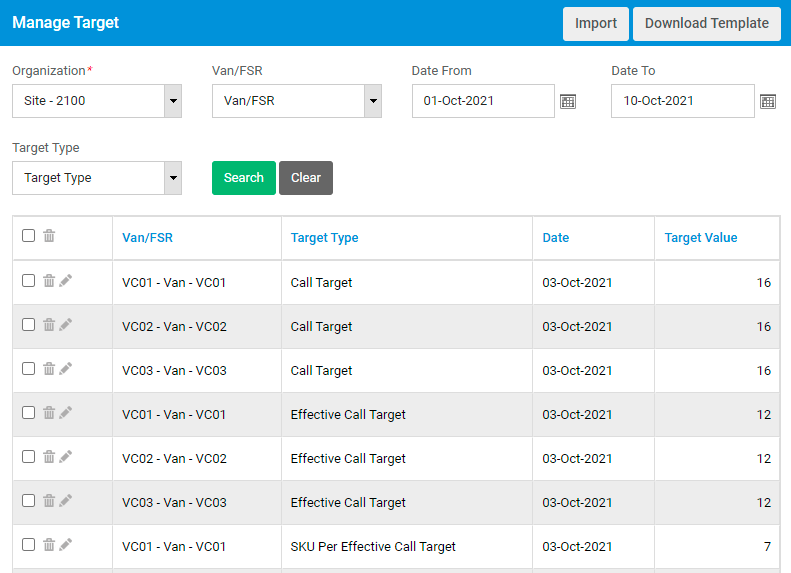
The target definition can be done using an excel file by clicking on Import button.
Manage Focus SKUs
Focus SKUs for a month can be defined using this screen. There can be only one Focus SKU per agency for a month. Focus SKU is being used in War Room Score Board report.
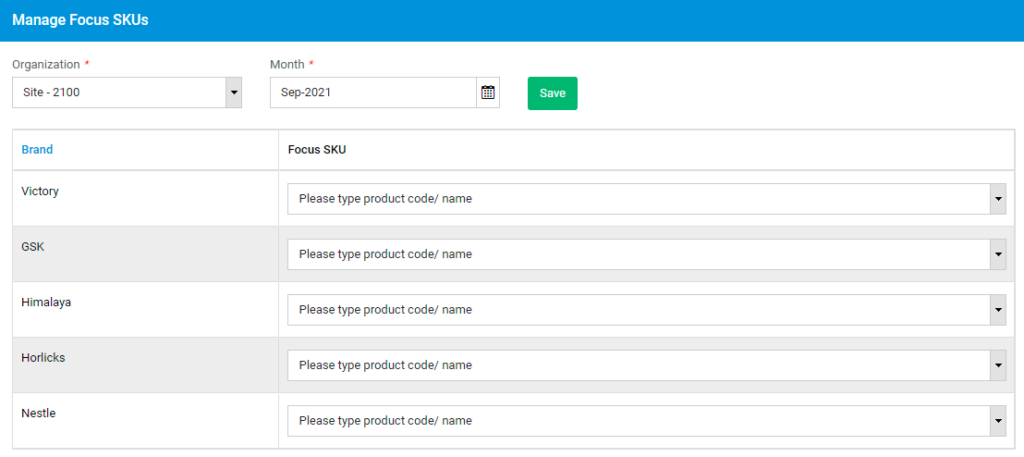
Select an organization and month.
Select the Focus SKU against each agency and click on Save button.
