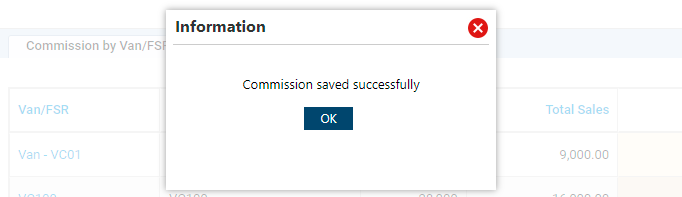Commission
Using Commission related screen, you will be able to manage the maximum achievable commission, manage payouts slabs, and to generate and finalize the commission amount.
FSR Max Commission
Using this screen, you will be able to define the maximum amount that an FSR can achieve as commission by generating sales for a particular brand.
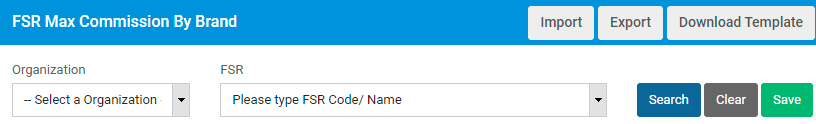
Select the organization and select an FSR. Click on Search button to view the existing definition for the FSR.
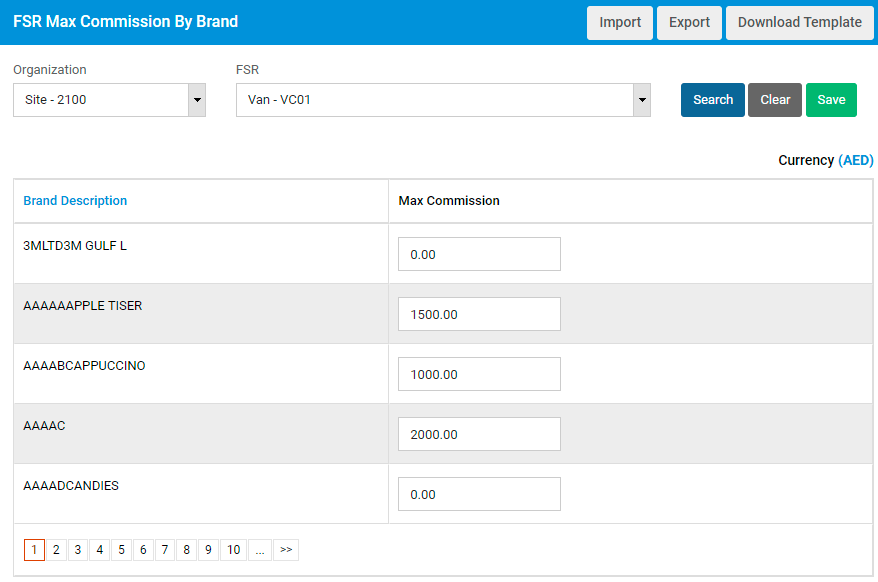
If the maximum commission is to be updated for any brand, modify the value in Max Commission column and click on Save button.
You can also import the maximum commission definition using an excel file by clicking on Import button.
Payout Slabs
In Payout slab definition screen, you will be able to define what percentage of maximum achievable commission is to be given when they achieve a slab by generating the sales.
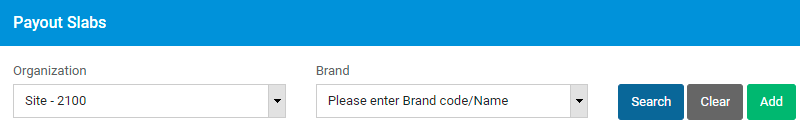
Select an organization and a brand. Click on Search button to view existing slabs.
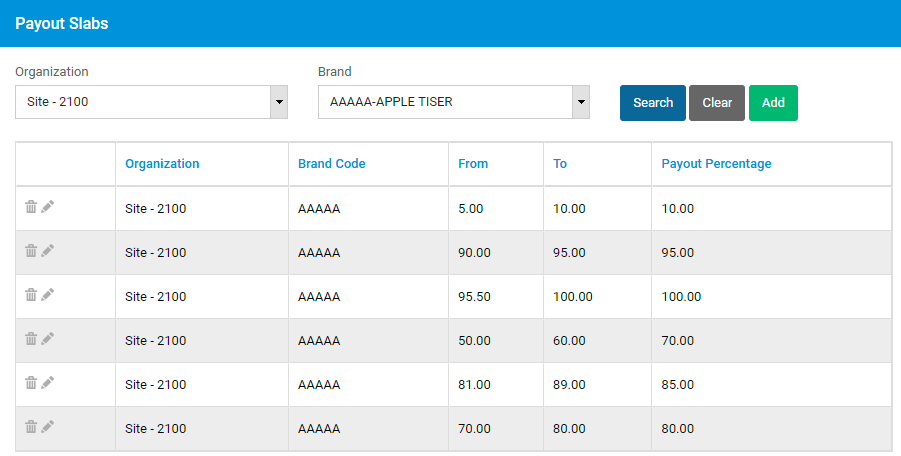
To add a new Payout slab, click on Add button.
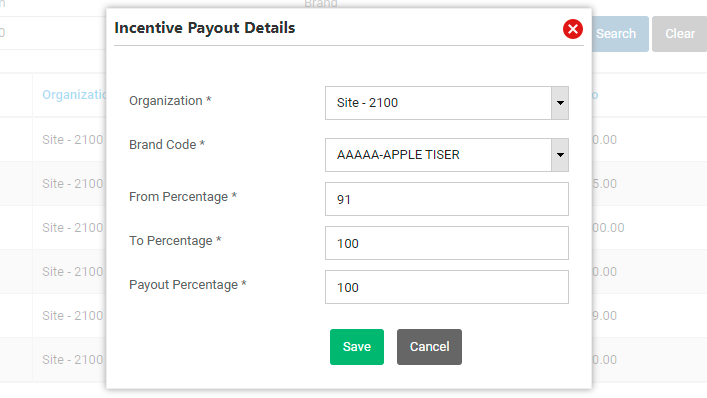
Select organization, Brand, From and To percentage, and the Payout Percentage. Click on Save button to save the Slab.
Generate Commission
This screen can be used to view the current commission achievement of to finalize and confirm the commission generated for previous months.
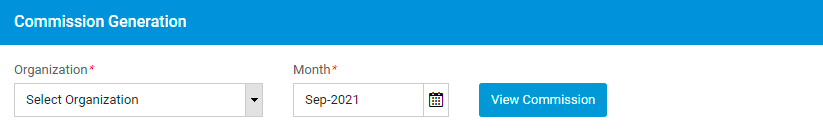
Select an organization and a month. Click on View Commission button.
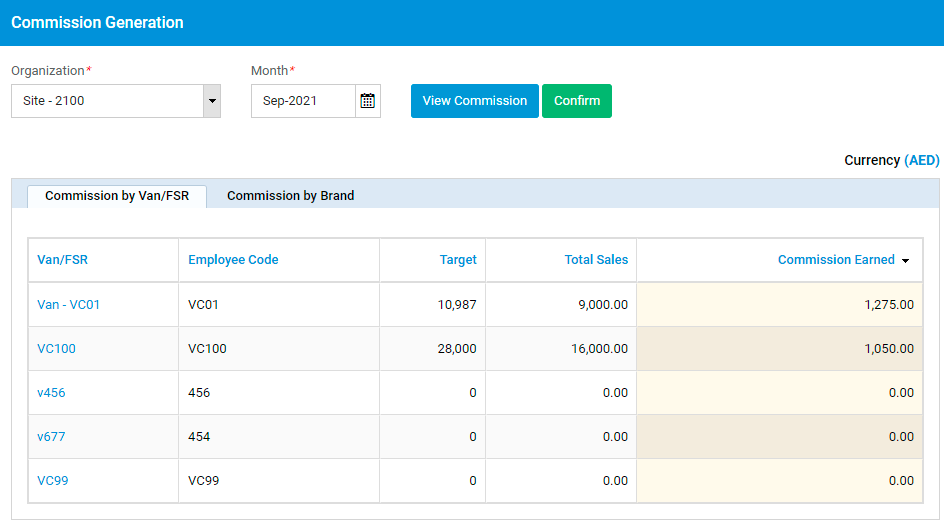
Make sure that all the sales transactions have reached SalesWorx from ERP. To confirm and finalize the commission generated, click on Confirm button.