Help Center
-
Backoffice
-
- Customer
- Custom Targets
- Golden Points
- Sales Target
- Approvals
- Incentives
- Survey
- Asset Management
- Merchandising
- Commission
-
- MSL Management
- Customer Product Code
- Supplier Product Codes
- FSR Target Definition
- SKU Wise Target Definition
- Minimum Product Stock
- Customer Level Discount Limits
- VAT Rules
- Manage Product Images
- Product Assignment
- Manage Product Group
- Assign Product Group
- Manage Product MSL Group
- Product MSL Group Assignment
- Manage Products
- Maximum FOC Quantity Definition
- Distribution Targets
-
Android
-
iPad
Communication
Print
Last UpdatedAugust 19, 2022
The communication module can be used to communicate between supervisors and administrators, and vice versa. You can view the messages you received under ‘Inbox’. The messages you sent will be displayed under ‘Sent’.
To open communication module, Tap on ‘Communication’ in left pane.
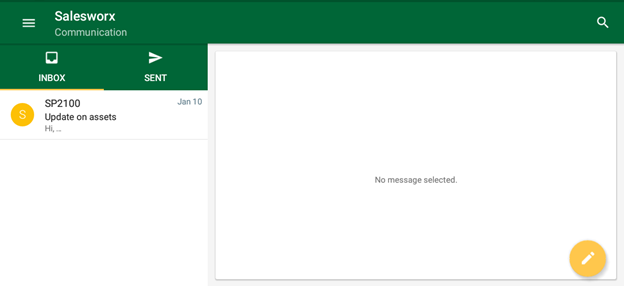
The ‘Inbox’ tab will be opened by default. Tap on the message to read it.
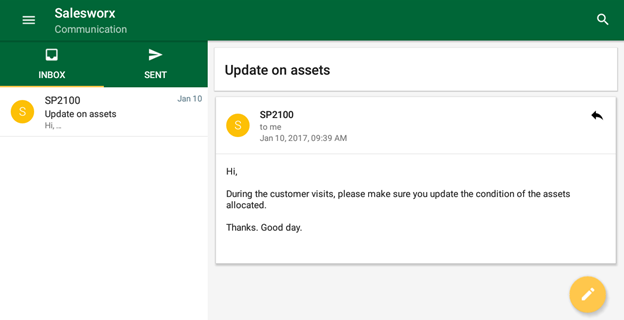
Tap on ‘Reply’ button to reply for the message.
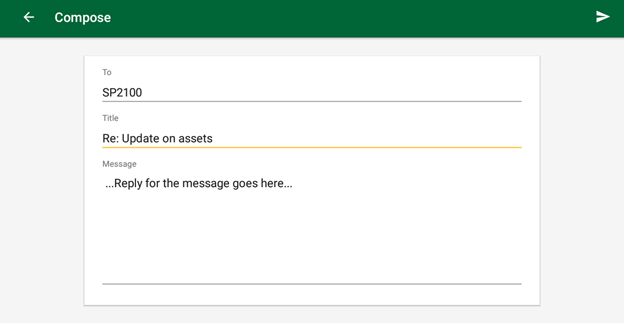
Type the message and Tap on ‘Send’.
To compose a new message, Tap on the ‘Compose’ icon at the bottom right corner.
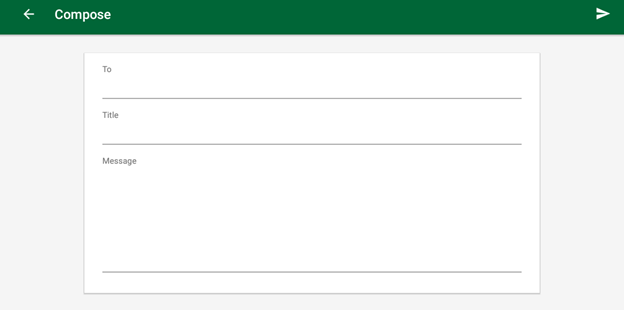
Choose the recipient, enter the Title and message. Then Tap on ‘Send’ icon.
To view the sent items, Tap on ‘Sent’ tab.
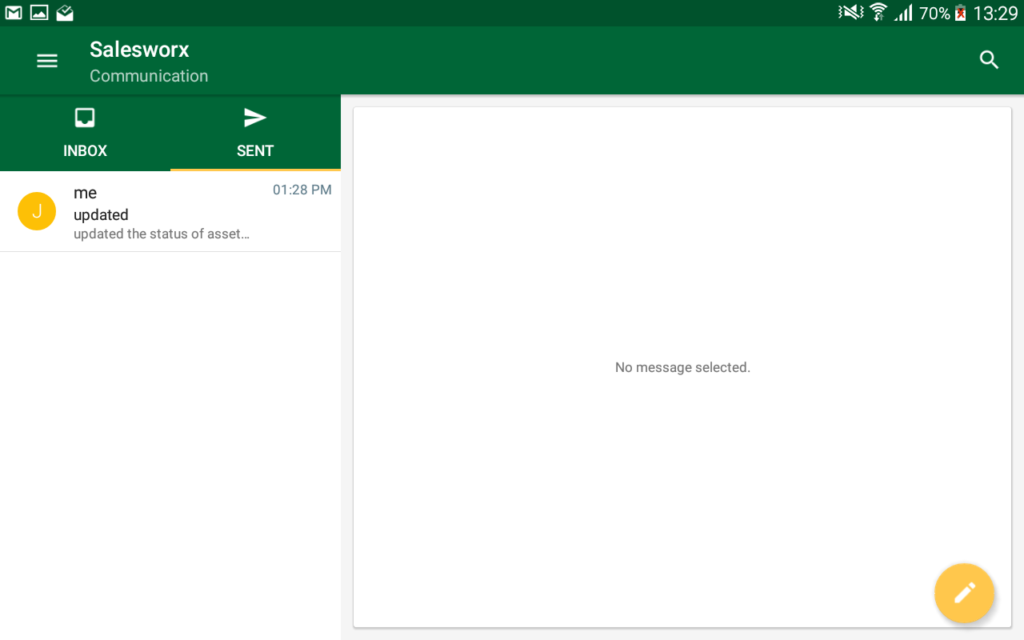
Tap on a message to view it.
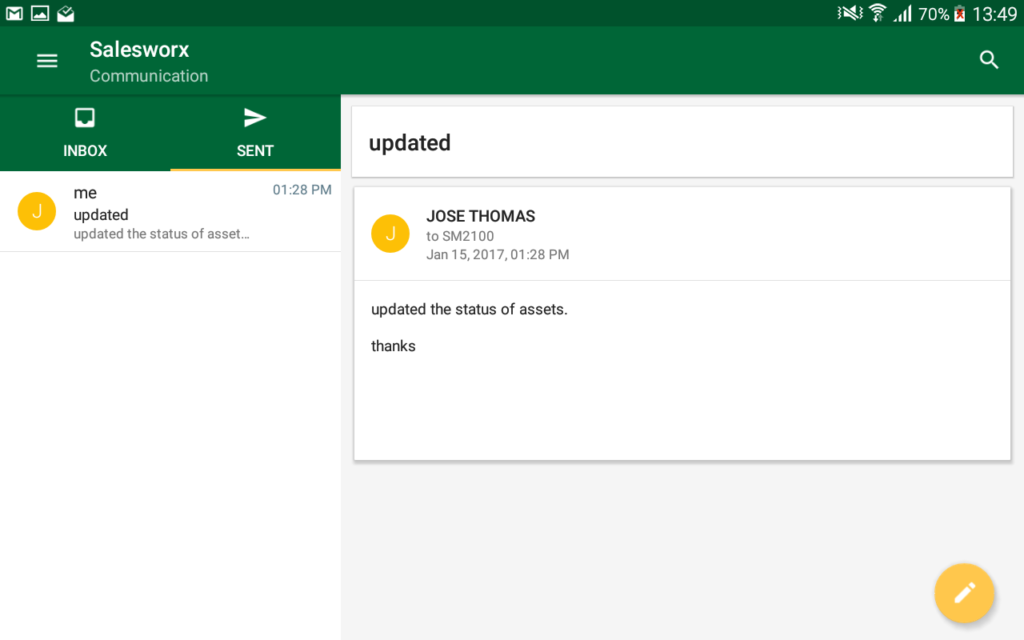
On This Page
